|
Blank - Unblank
|
|
AnvilCAD Lite is the most complete, easiest to learn, most reliable and cost effective
mechanical CAD software available!
AnvilCAD Lite is light in price - heavy in value. Unconditionally guaranteed for 30 days or your money back.
No gamble, just a great investment.
|
|
When you pick the Blank icon, you have these options on the Blank toolbar:
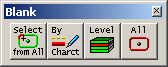
|
|
Blank by Selection lets you choose the entities to be blanked using all of AnvilCAD Lite's entity selection methods.
|
|
Blank by Characteristic blanks just those entities that have the characteristic(s) you specify. These include the type of entity (lines, dimensions, etc.), line weight assigned to the entity, the color of the entity, the font (line style) assigned to the entity, the level on which the entity is defined, and the pen number assigned to the entity.
|
|
Blank by Level blanks the entities on a specific level or set of levels.
|
|
Blank All Entities blanks every entity in the database from the display.
|
|
The Unblank icon in the main toolbar is used to redisplay entities that have been blanked , but which remain in the database. When you pick it, you have these options:
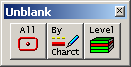
|
|
All Entities restores all blanked entities to the display.
|
|
By Characteristic unblanks just those entities that have the characteristic(s) you specify. Same as Blank by Characteristic.
|
|
By Level unblanks the blanked entities on a specific level or set of levels.
|
|
AnvilCAD Lite will satisfy all your CAD needs
and more.
|
Browse our features
...
|
check our price
...
|
place an
order!
|
You won't believe what AnvilCAD Lite has to offer!
|
|
|
If you have any questions, before or after the
purchase of AnvilCAD Lite, please call our Cave Creek, Arizona
headquarters, to speak with a live representative. We may be reached
at (480) 991-8700 during our regular business hours M-F 8:00 AM - 5:00
PM MST.
|