|
Delete - Undelete
|
|
The buck stops here!
Big bucks that is, for another CAD system that doesn't have all the capabilities you need.
AnvilCAD
Lite - small bucks for a BIG CAD system.
|
|
|
When you pick the Delete icon, you have these options on the Delete toolbar.
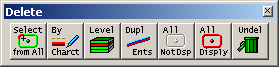 |
|
Delete by Selection lets you choose the entities to be deleted using all of AnvilCAD Lite's entity selection methods. |
|
Delete by Characteristic deletes just those entities that have the characteristic(s) you specify. These include the type of entity (lines, dimensions, etc.), the line weight assigned to the entity, the color of the entity, the font (line style) assigned to the entity, the level on which the entity is defined, and the pen number assigned to the entity. |
|
Delete by Level deletes the entities on a specific level or set of levels. |
|
Delete Duplicate Entities provides for deletion of:
-
duplicate entities from one level or all levels
-
duplicate entities of a certain type
-
lines of the same direction or lines with reversed direction
|
|
Delete All Not Displayed cleans the part of all entities which are not displayed. |
|
Delete All is used to delete all entities which have been created in the active part. |
 |
Picking Undelete on the Delete toolbar restores all the entities that were removed from the database the last time you performed a deletion. You can step back through as many as 16 deletions made during the current work session. However, if you reduce the size of the part by choosing Compress from the File menu, the undelete information is lost. |
|
|
AnvilCAD Lite will satisfy all your CAD needs
and more.
|
Browse our features
...
|
check our price
...
|
place an
order!
|
You won't believe what AnvilCAD Lite has to offer!
|
|
|
If you have any questions, before or after the
purchase of AnvilCAD Lite, please call our Cave Creek, Arizona
headquarters, to speak with a live representative. We may be reached
at (480) 991-8700 during our regular business hours M-F 8:00 AM - 5:00
PM MST.
|