|
Drawing Layout (Paper
Views)
|
|
Opportunity is knocking at your door - AnvilCAD Lite. The lite CAD software package that rivals the full CAD packages.
|
|
|
Drawing Layout provides the functions needed to create mechanical drawings from existing
2D and 3D views. Each drawing layout (DL) represents a single sheet of paper. You can have more than 1,000 DLs in a part and each DL can contain up to 110 paper views. |
|
When you pick the Drawing Layout icon, you have these options on the Drawing Layout toolbar:
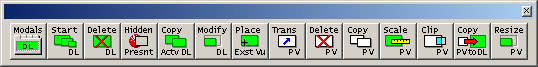 |
|
Start DL is used to create retrieve a drawing layout. |
|
Delete a DL removes the current drawing layout from your part. |
|
Hidden Presentation in DL controls an entity's display in the active view of a drawing layout. |
|
Copy Active DL creates a duplicate of the current drawing layout under a new name. |
|
Modify DL allows change of name, size, and orientation of the drawing layout. |
|
Place an Existing View adds the view you specify to your drawing layout. |
|
Translate Paper View moves a paper view to a new position within the drawing layout. |
|
Delete a Paper View removes the paper view you indicate from the drawing layout. |
|
Copy a Paper View creates a duplicate of the paper view you indicate in a new position within the drawing layout. |
|
Scale a Paper View changes the scale at which a paper view is displayed. |
|
Clip a Paper View is used to specify, modify or delete a clipping border. |
|
Copy a Paper View to a DL duplicates the paper view you indicate in another drawing layout or in the current DL. |
|
AnvilCAD Lite will satisfy all your CAD needs
and more.
|
Browse our features
...
|
check our price
...
|
place an
order!
|
You won't believe what AnvilCAD Lite has to offer!
|
|
|
If you have any questions, before or after the
purchase of AnvilCAD Lite, please call our Cave Creek, Arizona
headquarters, to speak with a live representative. We may be reached
at (480) 991-8700 during our regular business hours M-F 8:00 AM - 5:00
PM MST.
|