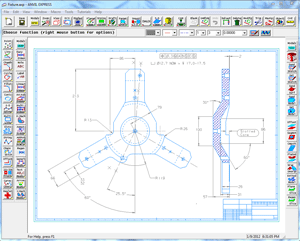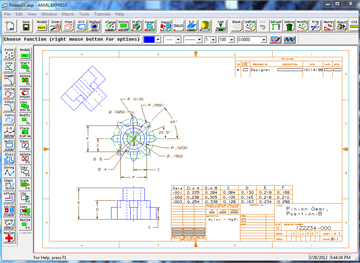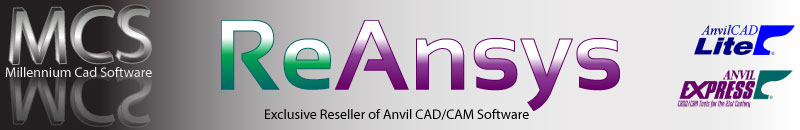
|
DESIGN DRAFTING
CLICK TO ENLARGE Tutorials 2-D and 3-D
Wireframe Design Tools In most cases, you can choose from
several construction methods, picking the one that is best for your particular design
situation. These include highly automatic and highly interactive methods of creating
geometry. You also can sketch both linear and non-linear profiles with various types of
features, including notches, fillets, and several types of slots. Another powerful design tool is the
ability to combine pieces of geometry into objects of varying complexity and power. The
most powerful of these, components, can be stored on disk for use in multiple part files,
with links that allow components to be automatically updated every time you open your
part. Drawing Layout CLICK TO ENLARGE However, the Drawing Layout function
provides a faster, better way to create production-quality drawings. With Drawing Layout,
the system shows you exactly what your drawing will look like each step of the way. To add
a view to your drawing, you just choose a view of your 3-D model, position it in the
layout, resize it if necessary, and then add your annotations. You can create
"paper-only" geometry if needed, without affecting your 3-D model, and you can
selectively hide geometry to clarify the views in your drawing. Styles and templates help
you automate the drawing process and automatically enforce your company's drafting
practices. Best of all, your Drawing Layout is
fully associated with your 3-D geometry: if you change the model, you can update your
drawing automatically. Because ANVIL EXPRESS is designed
for multinational use, the Design Drafter module supports all the major national drafting
standards: Changing from one standard to
another is a simple point-and-click operation, as is changing the units of measurement
between metric and English. Geometric
Analysis Learning
More So don't be left behind. Register to get your free
30-day trial download. Home | Software | Downloads | Free Trial | Contact Us | Products |