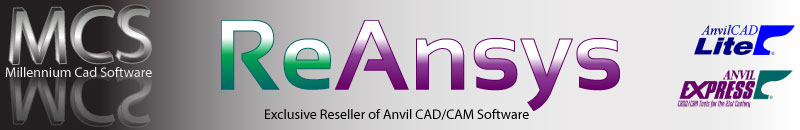
|
GRAPL-IV LIBRARY Note: You can right-click on a chosen hyperlink below then select Save Link As... from the popup menu. A5KPRINT: This program utilizes SYSCOM to execute an operating system command to print a file. UTL01 is used to add directory information based on the filename and extension provided by the user. ANGLE: This program generates a 2D angle bracket. Input parameters inlcude the data-entry list for length of the right side (Horizontal if rotation is zero), the left side (Vertical if rotation is zero), thickness, and corner radius. After location of origin, an option is available to rotate the angle bracket. ANVILEDT: This program provides an external O/S editor in place the text entry/editor within ANVIL-5000 for generation of notes within the part. An X window system must be running on one of several possible platforms. SYSCOM is used to open a 80x24 window, and the VI editor is invoked. Once VI is exited, control returns to the GRAPL-IV program where the contents of the file is read into a character variable that is then added as a note. ARCAPEX: This program constructs the apex point of the angle formed by the start & end angles of an arc/fillet whose start & end angle difference does not exceed 150 degrees. ARCTAN: This program draws two 3D lines, tangent to two selected arcs in the current workview. ARCUTIL: This program will allow for the modification, deletion, blanking, and unblanking of arc entities. AREV: Creates revision notes in layouts after 1st EC. ASCFP: Read an ASCII-encoded floating point value in a given fixed field. BLNKUTIL: Allow the user more control and flexibility during the creation and manipulation of complex models by way of LEVEL display/no-display and interrogation utilities. BOLT: This program constructs Hex Head Bolts in sizes ranging from 1/4" diameter thru 2" diameter. BRACKEKT: Generates script brackets used in text collection. Brackets can be generated horizontally or vertically with the dimple pointing outward using a ccw screen selection. Dimple can be centered or positioned by the user. Brackets can be chained together. BRAZE: Create note in layouts. CAMMDL: List all cam modal descriptions and values to a file - CAMMDL.dat CDEPTH: Move 2-D entities to new depth. CHAIN: Chain select points. CHARSIZ: Provide means to scale all chosen. CHEMFIN: Create note in layouts. CHRMOD: Serve as master program for text modification subroutines. CLCIR: This program generates centerlines for circles using the centerline font and line entities. CLINCH: Create label in layouts. CNVDATA: This program reads a data file of x,y,z coordinate locations separated by linefeeds and creates points using the data. It is meant to be used as a template. COMPRTRV: This subroutine retrieves a component of a specified name, to the current part based on the supplied coordinates and scale and rotation information. The option exists to keep the component linked or to unlink it - which also will delete the local master. DATASHT: Create data screens from a menu choice on various subjects and their requirements for reference purposes for the user while in anvil currently: fixed & floating clinch nuts; helicoils; aluminum sheet goods. DD: Return the angle in decimal degrees between two user-selected existing lines. DELFILE: This subroutine will delete a file given its name and the fileID (file directory) that it is associated with. DELMASTR: This program provides a method to systematically delete ALL Component Local Masters within the current part that have no instances. DELONE: Deletes one entity at a time by changing its type to a point then deleting it DELVAR: Searches the database and deletes the variable name table (entity type 61). DGR: Remove grouping from all selected entities; does not delete group entity. DGROUP: Degroup entity chosen by sequence number removes grouping from affected entities. DHEXBOLT: Allows either a 2-D cross-section, a 3-D model, or a 3-D assembly (abbreviated form of the 3-D model) to be created. The user will specify the part number of the double hex bolt to create and select a centerline, point of origin, and direction to indicate the orientation of the bolt. The entities will be grouped together and two attributes assigned to the entity. DHEXNUT: Allows either a 2-D cross-section, a 3-D model, or a 3-D assembly model (abbreviated form of the full 3-D model) to be created. The user will specify the part number of the double hex nut to create and select a centerline, point of origin, and direction to indicate the orientation of the nut. The entities will be grouped together and two attributes assigned to the entity. DISPSWAP: This program sequences through the database and swaps those entities displayed with those that are blanked. DISPVEC: Display the vectored direction of a curve. DOWEL: Allows either a 2-D cross-section or a 3-D model to be created. The user will specify the part number of the dowel to create and select a centerline, point of origin, and direction to indicate the orientation of the dowel. The entites will be grouped together and two attributes assigned to the entity. DRAG: Simulates old drag function. DLTMAG: This program will allow for the modification of detail magnify entities. The user can turn detail magnify borders off, turn only the connecting line off, regenerate border arcs and/or connecting lines. ELPSUTIL: This program will allow for the modification of ellipse entities. The user chooses the ellipse and is then prompted for the various parameters such as 1/2 major and minor axis lengths, start and stop angle and rotation of the axis in the conic plane. ENTCOUNT.UCM: Map file for user-configured menus. EXOBTAIN: Sample program to extract entities X,Y, and Z data using OBTAIN command. FILINQIR: This program uses UTL01 to get the directory & extension from the filename and file ID provided by the user. This complete name is then passed UTL03, which determines if the file exists on the disk. FITTING: Allows either a 2-D cross-section or a 3-D model to be created. The user will specify the part number of the fitting to create and select a centerline, point of origin, direction to indicate the orientation of the nut, and a perpendicular connecting tube centerline if appropriate. The entities will be grouped together and two attributes assigned to the entity. FNTMAGIC: Allow the use of AutoCAD fonts in ANVIL. DOS, NT, and UNIX versions. Complete documentation in htm format. See readme.1st file for more info. Use the "-d" option with PKunzip. FROM_PT: To prompt the user for base point: screen position, coordinates, points, or delta. GETTIME: This program uses UTL05 to extract the current date and time from the computer and convert this data to characters that is written to the disk file - "totltime.dat". The program allows for the execution of interim code subsequent to the start-time and prior to the end-time. The difference is also provided. GUMBY: Provides independent scaling in x,y,z directions (points only). HELICAL: Creates "helical" label in layouts with options. HELIX: Creates left- and right-hand helixes using various entity constructs. HEX: This program generates Regular, Heavy and Special (user-defined) Hex Nuts. HEXBOLT: Allows either a 2-d cross-section or a 3-d model to be created. The user will specify the part number of the hexbolt to create and select a centerline, point of origin, and direction to indicate the orientation of the dowel. The entites will be grouped together and two attributes assigned to the entity. HEXNUT: Allows either a 2-D cross-section or a 3-D model to be created. The user will specify the part number of the hexnut to create and select a centerline, point of origin, and direction to indicate the orientation of the dowel. The entites will be grouped together and two attributes assigned to the entity. INRAD: Create note in layouts: "#. ALL INTERNAL RADII SHALL BE .? MAX." LABELD: Create callouts, using labels, for details, views & sections that have the different text heights & pen numbers required for such callouts. LOCKPIN: Allows either a 2-D cross-section or a 3-D model to be created. The user will specify the part number of the lockpin to create and select a centerline, point of origin, and direction to indicate the orientation of the dowel. The entities will be grouped together and two attributes assigned to the entity. AINCOMP: This program is a basic model needed to use the subroutine COMPRTRV, which retrieves a specified component at the desired coordinates, scale and rotation values, and whether the component is to remain linked or is to be unlinked. MAINDCS: This program is a basic shell for the NAMEDCS subroutine. Included is a call to the subroutine with an output of a message containing the IERR value and the DCS name. MAKCAM: Write lines for setting cam modals to a GRAPL-IV source file. MATERIAL: Create general note in layouts: "(NOTE#) MATERIAL: ALUMINUM ALLOY (SHAPE) (ALLOY & HARDNESS) PER (REFERENCE SPEC), (?)THICK." With options on: SHAPE in terms of; SHEET, PLATE, RECTANGLE, ROUND, ALLOY, REFERENCE and THICKNESS. MODARC: This program is designed to replace the function within ANVIL-5000 for Multiple ARC MODIFY/REPLACE. Rather than forcing all selected arcs to the same start and end angles, this code has provisions for allowing each arc to retain its individual data, via a single prompt. MODMAG: Allow modification of a detail magnify's screen location. MOVEDCS: Provides a simplified mechanism for moving the currently active DCS around. Standard translation is by delta value only. This program prompts the user for any point or implicit point and then moves the current DCS to that point. MPOINT: Serve as master program for multiple point generation. MULTDCMP: Used to allow selection of many groups/composite curves/2D & 3D polylines at one time for decomposition. The ANVIL function forces the user to decompose groups/composite curves/2D & 3D polylines one at a time, where this program does not. NCLINCH: Create label in layouts: "#X INSTALL (SIZE) SELF LOCKING FIXED CLINCH NUT PER MIL-N-45938/7-# (ELDEC 51.00.02)." Options on: SIZE in terms of SCREW SIZE & THREAD based on eldec's approved list of fasteners. NOBAD12: Sequence thru a part file and make sure that all entities that have group membership set are pointed to by a group. Make sure that groups do not contain any deleted or otherwise invalid entities. NUMENT: To display the number of entities that are currently selected. NUOS: Create title of notes in layout. "NOTES: UNLESS OTHERWISE SPECIFIED". One part of an icon panel, who's use is within drafting. The part layout, creating notes and annotations. Input--positioned by user. ORA2A5K: These files are a simple example of how to link Oracle with ANVIL via GRAPL and the XCALL facility. PAINT: Create note in layouts: "(DELTA NOTE #) PRIME AND PAINT WITH TWO COATS OF PRIMER (ITEM#) PER ELDEC 55.20.59, AND ONE COAT OF PAINT (ITEM#) PER ELDEC 55.20.62. PAINT ONLY SURFACES INDICATED. DO NOT PAINT COUNTERSINKS OR INSTALLED FASTENERS. MINOR OVERSPRAY ALLOWED ON SURFACES NOT INDICATED." INPUT--position by user PARTM: Create note in layouts: "(DELTA NOTE #) PART MARK IN APPROXIMATE LOCATION SHOWN ASSEMBLY NUMBER, DASH NUMBER, AND SERIAL (ELDEC 55.10.01, TYPE?)." Uses BALLOONS "DELTA" & "ITEM" N(FLAG NOTE AND a delta note balloon at the part marking location. One part of an icoITEM BUBBLES). To be used in conjunction with panel, who's use is within drafting the part layout, creating notes and annotations. INPUT--position by user, choice of y/n mil-std-130 inclusion and type of marking. OUTPUT--is note, with item number for ink, and delta note number. PENFIX: Display entities with each pen number. POINTS: Five methods of generating points: (1) Circular Array; (2) Rectangular Array; (3) Point at Ellipse Center; (4) Point at Rectangle Center; (5) Point at Slot Center PREPROD: Create note in layouts: "PRE-PRODUCTION LIMITED". PROSPEC: Create note in layouts: "#. PROCESSES AND SPECIFICATIONS ENCLOSED IN PARENTHESES ARE FOR INTERNAL USE ONLY." INPUT--position by user. REC - Create a rectangle around a center point at a specified angle. Up to 20 rectangles can be created at once. MPVWENT: This program can be used to remove entities from a paper view. RTRVNOTE: This program enables the retrieval of a specified number of lines from the text file - notelibr.dat. A maximum of 800 characters per each note entity. If more than 800 characters are requested, a multiple number of note entities are generated (10 max). SCURVE: This program generates the SHAFT-END BREAK CURVES generally seen in views where the shaft is broken due to its length. This requires two input points or two parallel lines. SETTIME: This program use UTL05 to extract the current date and time from the computer and convert this data to characters that can be placed on the drawing; for example as a time stamp for plotting or releasing. SLICE: Produce cross-section slices for non-uniform intervals. SLOT: Generates drafting race track symbol and optional leader. SLOTS: Creates slots from user entered info/selected entities. SPANNUT: Allows either a 2-D cross-section or a 3-D model to be created. The user will specify the part number of the spannut to create and select a centerline, point of origin, and direction to indicate the orientation of the dowel. The entities will be grouped together and two attributes assigned to the entity. SPANWASH: Allows either a 2-D cross-section or a 3-D model to be created. The user will specify the part number of the spanwash to create and select a centerline, point of origin, and direction to indicate the orientation of the dowel. The entities will be grouped together and two attributes assigned to the entity. SREV: Create revision notes in layouts: "REPLACES REV ? WITH CHANGE. INC ? #, SEE SHTS ? EFF? EI:? & ON. STATION: Pick up depth and define a label with prefix (FS, etc). TABLE: Draw and place text in tables. TAP: This program generates tapped-hole side views as dashed lines or as a section slice. TAP2: This program draws the END View of Tapped Holes. TITLED: Creates titles for details, views & sections and underline statements of scale & rotation within a paper views' draftscale. TORQUE: Create note in layouts: "#. TORQUE FASTENERS TO ?-? IN-LBS AND MARK PER ELDEC 53.40.03". INPUT--position by user. TRANSFOR: Subroutine to map the X,Y,Z coordinates from View of Definition to model space, then from model space to the current workview. TRIM: Provides full selection methods for trimming. Options for SCREEN POSITION or VISUAL bounds, and ONE END, TWO ENDS, or MIDDLE trim. TSEAL: Create note in layouts: "#. FASTENERS TO BE INSTALLED USING THREAD SEAL (ITEM BUBBLE) PER MIL-S-46163. TORQUE FASTENERS TO X-X IN-LBS AND MARK PER ELDEC 53.40.03." INPUT--position by user. TSTPRMS: This subroutine will allow for inserting text along with setting some or all of the parameters typically associated with NOTE entities. TXTNODE: This subroutine initially creates a single line note with the modals of those set in the Main program. It then modifies the note to be a text Node. The note is added at the X & Y location specified from the Main program. The limit on the number of characters in the text node is 32. UDCS: 43 user-defined character sets. UNDORM: Make everything dormant undormant. WASHER: Allows either a 2-D cross-section or a 3-D model to be created. The user will specify the part number of the washer to create and select a centerline, point of origin, and direction to indicate the orientation of the dowel. The entities will be grouped together and two attributes assigned to the entity. WELDSYM: Creates standard contour welding symbols similar to those found in AWS A2.4-79. WELDSYM2: Creates standard contour welding symbols similar to those found in AWS A2.4-79. WVNAME: This subroutine returns the view number and view name of the current Work View. X2PT: Turns picked entity into point at 0.,0.,0. XHATCH: Create lines from cross-hatching per MIL-STD-130. Home | Software | Downloads | Free Trial | Contact Us | Products |